
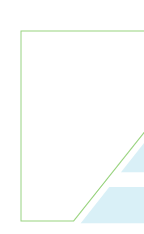
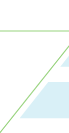
Legal Notice
Unlike other legal notices you see on webpages, I'm making this short and clear and easy to understand so there is no confusion. Note that while this CD is also marketed to non-tech home users who want to repair their computer themselves, in order to do such you need to use the same tools that the professionals use. To that end we've created special help files for every item on the CD which explains how to use the tools and the consequences of using each tool.
The MultiTask Utilities Suite has two Main Components.
The first part of the Utilities Suite is primarily designed for installing Windows fresh and preparing your hard drive for a fresh Windows installation. When booting up the CD, the tools to do such are located in the A: drive and in the DOS folder on the R: drive.
Note that when you are using the hard drive setup utilities to delete and create partitions, clean out your hard drive by formatting or zero-filling, or installing Windows fresh all previous data, settings, saved files, mail, etc. on your hard drive will be lost and cannot be recovered.
IT IS YOUR RESPONSIBILITY TO BACKUP ANY DATA FIRST BEFORE YOU USE OUR CD.
We've also included special warnings in the help files and even the batch files that were created for those people who use the menu to run DOS commands. Make sure you read up before you proceed with any command. After you create or acquire the CD read and/or print the help.txt file in each folder before you run any of the utilities.
The creaters of the CD and the owner of the website will NOT assume ANY responsibilty for ANY data loss due to your use of the CD or the utilities within.
The second part of the CD contains Windows Utilities, most of them designed to fix and repair existing working systems running Windows 9X or XP. Most of these tools are also used by professionals to fix PCs on the road. We deliberately chose the most conservative and easy to use tools, however, make sure you read the help.txt files and/or the docs associated with each tool before you use it.
Note that we spent a lot of time writing the help files, creating batch files, creating special bootdisks, and creating special utilities to make setting up your PC easier and/or automated. NONE of our content may be used or redistributed by ANY other person or company for any reason. This includes both the content on the webpage and content on the CD.
Thanks for reading. Remember, the point of this CD is to
provide the tools and instructions to allow you to repair your PC yourself, saving time and money.